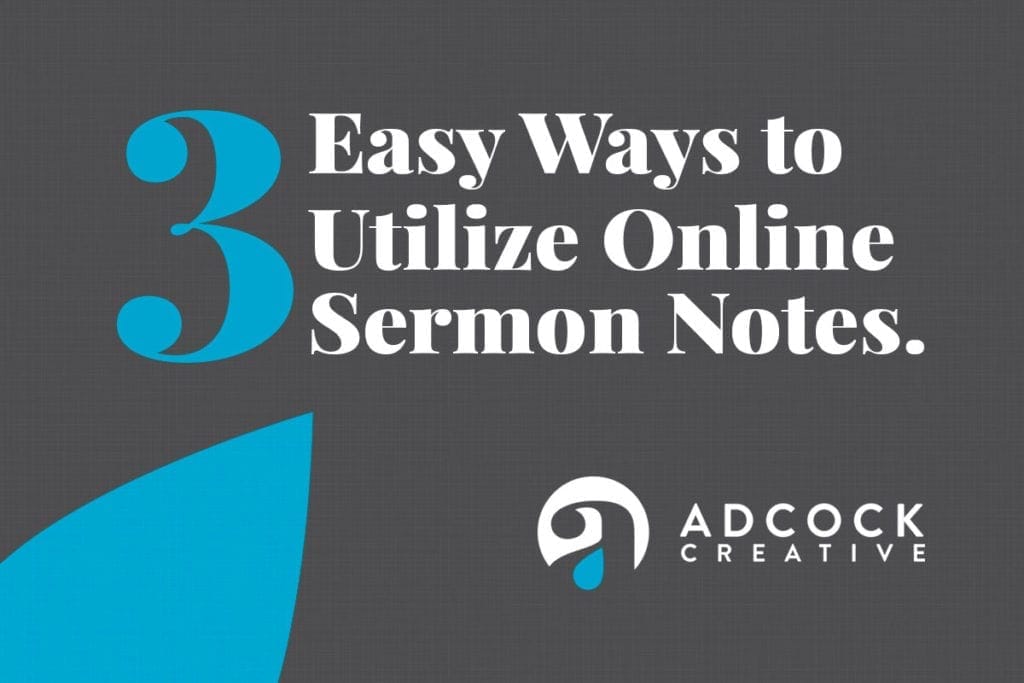Back in mid-March none of us thought that churches would still be dealing with in-person vs virtual in July. That being said I wanted to share some resources for using online sermon notes for your members. Offering users the opportunity to actively engage while watching or listening will help with viewership. Today we are going to talk about three quick and easy options to get you up and running with online sermon notes.
1. YouVersion Notes
YouVersion Bible App built in notes. FREE – Nearly every church member with a smart device has this app. The notes are available to your user as a link and also in the app under events. View an example.
Pros:
- Free!
- Easy to create at bible.com/events – sign up for free account.
- Drag and drop builder
- Has a place for giving link.
- Notes are evergreen. They don’t vanish following the service but they aren’t accessible in the app following the service. You will have to use the link. That can be added to your website along with your sermon.
- Select the Bilble version of your choice.
Cons:
- User must have a free account to email their notes to themselves.
- Limited module options.
- Notes aren’t on your own website.
- Not many formatting choices.
No fill in the blank options
Want to try it out? We will be glad to show you how to build it. Just schedule a quick 15 minute Zoom call and we will have you up and running or we can do it for you weekly if we have your notes by noon on Friday. We can work with you to create the graphics for the app.
2. Faith Notes
Cost: FREE/$9m/$19m (if paid annually, a little higher for month to month)
Faith Notes is a feature rich system with a great list of options. One of my favorite features is the fill in the blank option. You can upload a Word document with a fill in the blank choice and it recreates it and the user can fill in the blank.
The Free version has the following features:
- Users can access up to 1 month of sermon notes
- Schedule the posting of your sermon notes ahead of time
- Users can email filled-in notes or save as PDF to their device or Google Drive
- Upload sermon word document or type your sermon note directly into our editor
- Built-in Bible search (various versions)
- Automated bible verse linking
- Users can add private notes
The paid versions, Pro and Custom, have many more options.
Pro Version additional key features:
- Users can access all past sermon notes (makes it worth it right there)
- Add ‘live video’ stream into the notes
- Add recorded video / audio to sermon note archives – great option for those using YouTube for livestream and not adding them to your website (But Hey! we can add your youtube embed codes to your website!)
- Integrated contact, prayer & guest survey forms inside your notes
(add links to 2 of your own forms) - Sync your calendar and/or announcements from your website
- View stats for each sermon
(emails, hits, & PDF views) - Filled-in copy of notes made automatically for end user after Sunday
- Add clickable web links within your note
- Remove Powered by Faithnotes in footer
Custom Version adds even more features:
- They can customize your notes site to better fit your needs & goals
- Full customization of interact side panel
- Full customization of colors
- Add images within your sermon note
- Use on your own domain name such as notes.churchname.org
Like YouVersion the users aren’t on your site. But the Pro version allows you to embed your live stream feed into the notes or your past videos. Great if using YouTube to livestream. Want to try it out? Sign-up for the free version for 30 days. We will be glad to show you how to build use it. Just schedule a quick 15 minute Zoom call and we will have you up and running or we can do it for you weekly if we have your notes by noon on Friday. We can work with you to create the graphics for the app.
3. NotesWP
Cost: Free (we cover the cost of the plugin in your Website Care Plan)
If you are looking for your members to remain on your website we can install a plugin for online note taking. It adds a pop up module that allows the user to type in notes and send to themselves via email, download as a document, or print out. This is a great option for your sermon series page on your website. It doesn’t matter if it is a current or past message the notes will always be there.
It is easy to install and set up and can be used in addition to YouVersion or Faith Notes if someone wants to watch/listen and take notes on your website. View a live demo here.
Pros:
- Works for all past, present, and future sermons
- Users stay on your website
- No user account required
- Options to email, print, or download notes.
Cons:
- No option to set up sermon points.
- Doesn’t offer images or other links.
Want to try one or more of these out? We will be glad to show you how. Just schedule a quick 15 minute Zoom call and we will have you up and running or we can do it for you weekly if we have your notes by noon on Friday. We can work with you to create the graphics for the app.